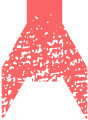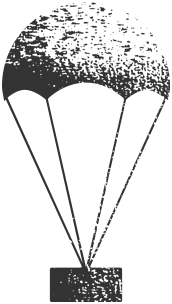Web Accessibility
Web accessibility is the practice of removing barriers for people with disabilities. The widest and most common application of web accessibility focuses on providing access to those with limited vision, hearing, and motor function.
In the United States, web accessibility is governed by Section 508 of the Rehabilitation Act of 1973; in Europe, it is governed by Directive 2016/2102. Recommended web accessibility guidelines are outlined within the WCAG (Web Content Accessibility Guidelines).