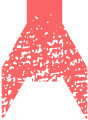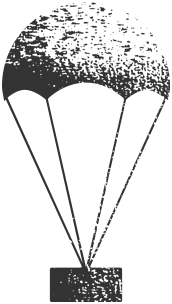Integration
1. A specific server environment.
As a server environment, integration is meant as a location in which code from multiple developers is combined and tested. This is sometimes synonymous with a testing environment, though integration servers tend to see a lot of new code.
2. The process of combining disparate systems at the code level.
Integrating software means taking disparate systems work together at some level. For instance, the process of allowing your CMS to push data into your new release management system would be to “integrate” the two systems.