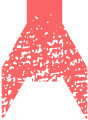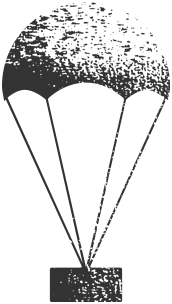Front-End
Front-end technology is technology that relates to a user's browser. Typically, front-end development is focused on the design and structure used to present the content and functionality of your site, and it is adapted to the display being used. Regarding code, the "front-end" includes HTML, CSS, and Javascript.
Front-end can also be called "client-side," meaning that these are things that happen on the "client" or "user's" side of the process, within the browser.