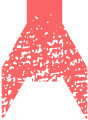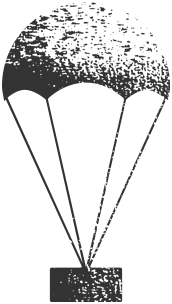Content
Information which is (1) created by editorial process and (2) intended for consumption by a human audience.
These two characteristics differentiate content from other types of data which might be created through more derivative processes (swiping a credit card on a terminal, for instance), and intended for other types of audiences (machine processing, or instance) or usages.