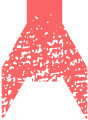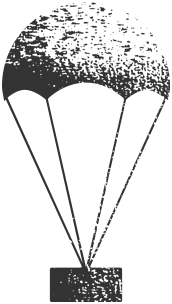Content Model
A conceptual term for the collection of content types, attributes, relationships and datatypes in place to accurate describe a logical domain of content.
Content types are modeled in two ways:
- Discrete: the self-contained internal structure of that type
- Relational: how an object of the type relates to other objects and types
“Content modeling”, as a verb phrase, describes the process of defining the content model.
The content model might be a formal document, but it usually just refers to the known collection of configuration or code in a CMS that establishes the types, attributes, datatypes, and relationships available.
The term structured content generally means content which has been designed and internally organized according to the rules of a content model. Content without such structure is referred to as unstructured content.