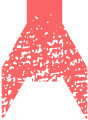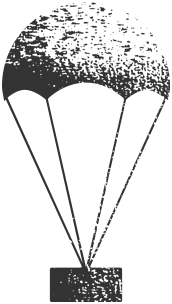Content Element
A content object which has no URL addressability, but which is intended for embedding in other content objects, or to be used to compose more complicated content. In many systems, these are referred to as a widgets or blocks.
A content element is distinguished from a page. The latter is meant to be accessed directly from a browser, while a content element is intended for embedding or composition.