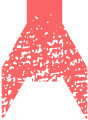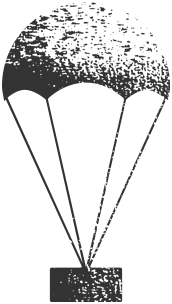Code
Executable programming code. In the context of a website, the term is often used to differentiate it from content. There are two main types of code in a website:
Code is usually managed in files and stored in a source code management system. Code is subject to the developers' workflow and testing process, not the editorial process to which content is subject.